Android VoIP
Android SIP Client App to make free and cheap calls
What is Native Android SIP Client
Android 2.3 version (gingerbread) or 4.0 version (ice cream sandwich) includes a full SIP protocol stack and integrated call management services.
Users can make voice calls over the internet to other users who have SIP accounts and can add an internet calling number (a SIP address) to any Contact and can initiate a call from Quick Contact or Dialer.
To use internet calling, the user must create an account with VoIPVoIP mobile services.
Click here to learn more about VoIPVoIP mobile voip services.
Unfortunately Internet Calling over 3G is disabled with Gingerbread and you need to use one of the VoIP apps from Android market to use VoIP over 3G.
You can find VoIP Apps that works over 3G clicking here.
Which Android phones does Android SIP Client work on?
You need to have unlocked Android 2.3 or 4.0 version on your phone to use native Android SIP client. Some of the Android phones with 2.3 or 4.0 version on the market are;
- Google Nexus phones
- HTC Mobile Phones; HTC One S (T-Mobile), HTC One X (AT&T), HTC EVO 4G LTE (Sprint), HTC Vivid (AT&T), HTC Amaze 4G (T-Mobile), HTC Sensation 4G (T-Mobile) HTC Droid Incredible 2 (Verizon), HTC EVO Design 4G (Sprint), HTC EVO 3D (Sprint), HTC Rezound (Verizon), HTC Rhyme (Verizon), HTC Sensation 4G (T-Mobile), HTC Thunderbolt (Verizon)
- LG Mobile Phones LG Lucid (Verizon), LG Spectrum (Verizon)
- Motorola Mobile Phones; Motorola Atrix 4G (AT&T), Motorola Atrix 2 (AT&T), Motorola Droid Razr (Verizon), Motorola Droid Razr Maxx (Verizon), Motorola Droid 4 (Verizon), Motorola Droid Bionic (Verizon), Motorola Photon 4G (Sprint)
- Samsung Mobile Phones; Samsung Galaxy Nexus (Verizon, Sprint), Samsung Nexus S 4G (AT&T, Sprint), Samsung Captivate Glide (AT&T), Samsung Galaxy Note (AT&T), Samsung Galaxy S II Skyrocket (AT&T), Samsung Galaxy S II (AT&T, T-Mobile), Samsung Galaxy S II Epic 4G Touch (Sprint), Samsung Galaxy S Blaze 4G (T-Mobile)
- Sony Mobile Phones; Sony Xperia Play 4G (AT&T, Verizon)
Installation and Configuration of native Android SIP
1.) Go to Settings and then to Call Settings and find "Accounts" settings.
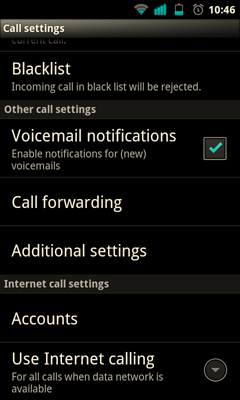
2.) Under" Accounts" find SIP Accounts and click "Add Account" button.
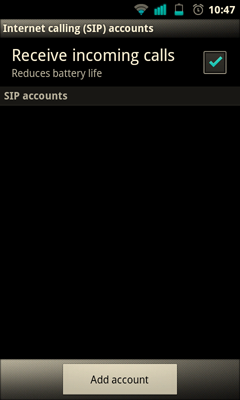
3.) Enter the following information;
User Name: 555xxxxxxx (Instead of 555xxxxxxx account number example, use the account number assigned to you - e.g. 5551231234- when signed up for VoIPVoIP service. )
Password: Enter the same password used to login to your VoIPVoIP account
Server : sip3.voipvoip.com
Enable "set as primary account".
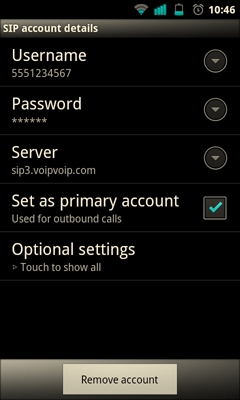
Once you enable Internet Calling under Settings, you are ready to make calls using Internet Calling over Wi Fi. Calls over 3G is diasbled.
For international calls, dial 011 followed by the country code and phone number, then press the green button. For domestic U.S. calls, just dial 1 + the area code and number then the green button.
Problems?
If you cannot make calls using above settings you can try a VoIP app.
