
iPhone VoIP with Fring
Now you can enjoy crystal-clear phone calls over the Internet using iPhone with VoIP.
If you have access to a WiFi connection, you can save money by using the Internet to connect your call instead of using your mobile phone minutes. No roaming or out-of-network fees. Make your calls from anywhere in the world to anywhere for just a few pennies a minute. Simple to configure, inexpensive to use.
Click here to learn more about mobile voip services.
Fring is a free mobile VoIP software, allows you to talk & IM via your handset's internet connection to other mobile phones and PC-based services such as Skype, MSN Messenger, ICQ, Google Talk, SIP providers like VoIPVoIP at no extra cost.
Fring is now available on the App Store making it easy for anyone to use fring on the original iPhone, iPhone 3G or iPod touch.
STEP 1
Once you complete registration process you are ready to use Fring.
To add VoIPVoIP your account as SIP service:
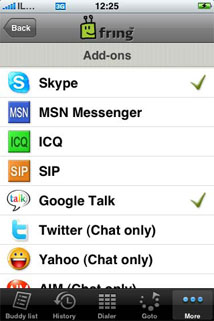
Click on 'More' and choose 'SIP' from the list,
STEP 2
The following screen appears:
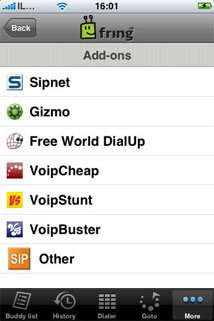
Choose Other as SIP provider from the list.
STEP 3
Enter your SIP user id and password
User ID: 5551231234 (Instead of 5551231234 account number example, use the account number assigned to you when signed up for VoIPVoIP service. )
Password: Enter the same password used to login to your VoIPVoIP account
SIP proxy : sip3.voipvoip.com
Press Subscribe.
You are logged into your VoIPVoIP SIP account and should now be able to make outgoing calls through VoIPVoIP service.
