Fring SIP Settings for voip configuration

Now you can enjoy crystal-clear phone calls over the Internet using any Nokia phone with symbian support.
If you have access to a WiFi or 3G connection, you can save money by using the Internet to connect your call instead of using your mobile phone minutes. No roaming or out-of-network fees. Make your calls from anywhere in the world to anywhere for just a few pennies a minute. Simple to configure, inexpensive to use.
Click here to learn more about mobile voip services.
Fring is a free mobile VoIP software, allows you to talk & IM via your handset's internet connection to other mobile phones and PC-based services with SIP providers such as VoIPVoIP, as well as Skype, MSN Messenger, ICQ, Google Talk at no extra cost.
Here you can find Fring SIP settings and voip setup configuration guide with VoIPVoIP service.
STEP 1
To add VoIPVoIP service navigate between the options using the up and down arrows on your handset. Choose SIP from the list (press your joystick in to select items in the list) and press Next using your right soft key.

STEP 2
When the following screen appears choose "Other" from the list.
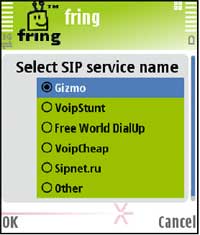
STEP 3
The following screen appears;

Enter the following for Registrar Server settings
User ID: 5551231234 (Instead of 5551231234 account number example, use the account number assigned to you when signed up for VoIPVoIP service. )
Password: Enter the same password used to login to your VoIPVoIP account
SIP proxy : sip3.voipvoip.com
STEP 4
Once Fring is registered to make a SIP call:
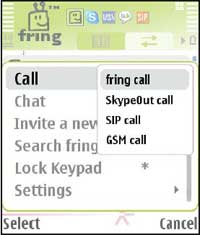
1. Choose a contact in your address book and press Options using your left soft key.
2. From the Call submenu, choose SIP call. Your call is made using the VoIPVoIP account you have added.
Make Calls!
To dial any phone number that is part of the NANP (North American Numbering Plan), you must dial:
1 + Area Code + Phone number
To dial any phone number that is outside of the NANP (North American Numbering Plan), you must dial:
Country Code + City Code + Phone number
For example if you want to call Brazil (country code 55) phone number in Rio de Janeiro (city code 21) you must dial 5521 and phone number.
Phones Supported by Fring for Mobile VoIP calls
Some of the phones supported by Fring to make mobile VoIP calls are Nokia 6630, Nokia 6680, Nokia 6681, Nokia 6682, Nokia E60, Nokia E61, Nokia E61i, Nokia E65, Nokia E70, Nokia N70, Nokia N71, Nokia N72, Nokia N73, Nokia N75, Nokia N76, Nokia N77, Nokia N80, Nokia N90, Nokia N91, Nokia N92, Nokia N93, Nokia N95, Sony Ericsson P1i, Sony Ericsson P990i and virtualy almost any other smybian supported device.
