Grandstream GXE5028 SIP Trunk Configuration and Setup
Grandstream GXE5028 with 8 FXO ports is a powerful all-in-one voice + video + fax + data communication solution for the small to medium sized business. The GXE5028 optimally integrates legacy PSTN trunk and telephone interfaces for fail-safe hybrid communication needs in all circumstances including power or network loss.
VoIPVoIP SIP trunking service enables customers to make calls from 1.9 cents/minute with no volume commitments, no monthly fees, no channel restrictions, with optional availability of US phone number with area code of your choice (or port you own US phone number for free), 800 toll free numbers or Virtual Phone Numbers from any 40+ countries of your choice.
Click here to learn more about VoIPVoIP Sip Trunking service and prices.
Below you can find Grandstream GXE5028 SIP trunkconfiguration guide and setup with VoIPVoIP phone service.
While our goal is to make all Use Your Own Device installations as easy as possible, this option is intended for advanced users. VoIPVoIP can not provide full technical support for all IP PBX systems. If your system is not working as expected, you may need to contact the device manufacturer for technical support.
STEP 1
First log into the Admin Portal. The default webpage is http://192.168.10.1 and the default username and password are admin/admin. Navigate to TRUNK PHONE LINES / SIP TRUNK.
Click the "Add" button to add a new SIP trunk. Input the following information:
Trunk Name : VoIPVoIP
SIP Server URL: sip3.voipvoip.com
Account ID : e.g. 5551231234 (your VoIP VoIP account assigned while signing up)
Authenticate ID : e.g. 5551231234 (your VoIP VoIP account assigned while signing up)
Password: your VoIPVoIP password (passwords are case sensitive )
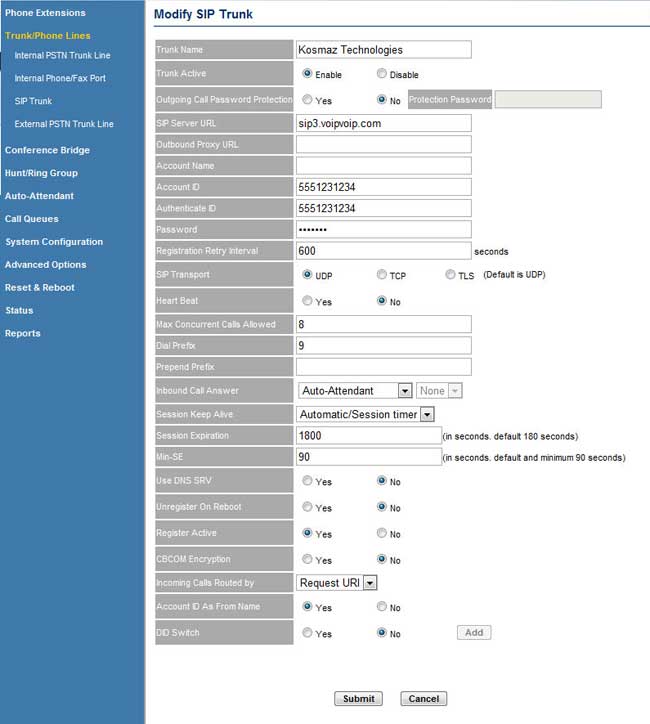
STEP 2
Click "Submit" and verify that the SIP Trunk connected. The list of SIP Trunks should show the connection with Status "Connected"
You should now be ready to make and receive calls from VoIPVoIP Network
Problems? Please check our installation troubleshooter.
