VoIP with Windows Mobile 6 phones
If you have a problem using PortSIP software with your Windows Mobile 6 phone, check if the VoIP support is present in your ROM, as some providers have removed them from the ROM. Internet Calling is an integral part of WM6 and should not be removed but many providers remove this option, not wanting to encourage VOIP use on their network.
You can however try to put it back by installing the WM6 VOIP cab file and then a SIP configuration tool to enable you to enter your own SIP provider.
To enable VoIP support for your Windows Mobile phone follow these steps:
IMPORTANT NOTE: Try this out at your own risk and take a backup before installing these files to be on the safe side.
1) Download WM6 VOIP cab
2) Download Sip configuration tool cab
This tool will provision the device for using with 3G.
3) Install both the files and Restart your phone.
4.) Open and fill in the SIP Configurator with the following info:
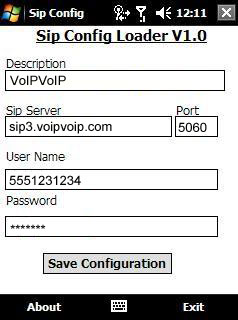
Description: VoIPVoIP
SIP Server : sip3.voipvoip.com
User Name: 5551231234 (Instead of 5551231234 account number example, use the account number assigned to you when signed up for VoIPVoIP service. )
Password: Enter the same password used to login to your VoIPVoIP account
Once you have everything configured you can make a call, but remember you need to be connected over Wi Fi - you can make calls over 3G if your phone supports it, but to do this you will need to enable it via your SIP Conf Tool by going to Tools > Sip Over 3g/Gsm > Enable Via Reg
5) Once configuration is completed, on the main screen you will see a phone icon with description VoIPVoIP. Once connected to 3G or WiFi, you will see the status displayed as;
VoIPVoIP: Available.
7) To make a call click on the VoIPVoIP icon, the status will change to
VoIPVoIP: Selected.
When you make a call now, it will go out through VoIPVoIP using 3G or WIFI.
Problems?
If you cannot make calls using above settings than your Windows Mobile phone`s ROM is not supporting VoIP or it is completely removed by your Telecom operator.
In this case you can try using VoIPVoIP installing free Fring application.
Click here to learn how to install and configure Fring software.
